When microsoft has released Windows Vista then he has made a inbuilt tool which can create partition or resize existing partition without loss of data. After than microsoft has continued this tool in Windows 7 and Windows 8 also. But this inbuilt tool is not so good as as other tool which is available on the internet. So, we are writing about this new new tool which will help you if you have already installed Windows 8 on a new machine and looking for a good software to partition the hard drive. MiniTool Partition Wizard Home Edition v7.5 is the best solution if you are looking for a free tool to resize existing partition or want to create a new partition. MiniTool Partition Wizard Home Edition v7.5 works with Windows XP, 2000 Professional, Vista SP2, Windows 7 SP1 and Windows 8 (all editions, 32 bit and 64 bit).
In addition to the create, delete, format and copy partitions, it includes other options for power users also. There are options such as set label for the partition, align partition to improve disk performance, check file system for errors, hide partition, change partition serial number, change partition type ID, check partition for bad sectors, wipe partition, etc.
One other great feature of this MiniTool is that it includes partition recovery wizard also, which will help you to recover lost or deleted partitions in a few steps and also supports partition size upto larger than 2 TB.
The best thing about this software is that it is so easy to use. Just launch the program, select a partition to see all partition related options in the left side of the window. Right-clicking on a partition will also display all options. Advanced tasks can be found under file menus.
Download MiniTool Partition Wizard Home Edition
Download MiniTool Partition Wizard Home Edition
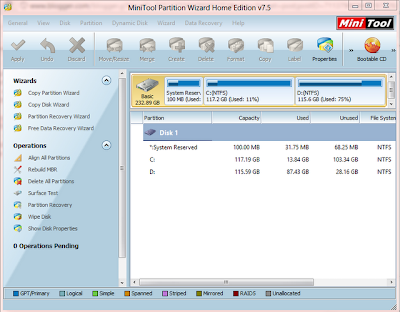












0 comments:
Post a Comment